How to Delete Your Digital Footprint: A Complete Guide

How to Delete Your Digital Footprint – In today’s digital age, we create an extensive digital footprint every time we interact with the internet. From social media posts to browsing history, every action we take online leaves behind a trace of personal information. While this may seem like an inevitable part of modern life, many people are now realizing the importance of maintaining privacy and are actively seeking ways to delete or minimize their digital footprint.
Your digital footprint encompasses everything from your search history and social media activity to photos and personal information available online. It can be used by advertisers, companies, and, in some cases, even hackers to gather details about you. Moreover, sensitive information, once exposed, can be difficult to erase entirely. However, with the right strategies and tools, you can regain control over your digital presence and minimize the information available about you.
In this comprehensive guide, we’ll walk you through actionable steps to delete your digital footprint, protect your privacy, and safeguard your personal data from unnecessary exposure.
Why Should You Delete Your Digital Footprint?
There are several reasons you might want to delete or minimize your digital footprint:
- Privacy Concerns: With data breaches and cybercrime becoming more common, it’s essential to minimize the amount of personal information available online.
- Security: The more data about you that’s available, the more vulnerable you are to identity theft, phishing attacks, and other malicious activities.
- Professional Reputation: Unwanted or outdated information, especially on social media, could affect your career opportunities or personal relationships.
- Mental Health: Constant exposure to online data and social media can be overwhelming. Reducing your digital footprint can help improve your overall well-being.

Steps to Delete Your Digital Footprint
1. Delete or Deactivate Unused Accounts
The first step in reducing your digital footprint is to delete or deactivate accounts you no longer use. Over time, we accumulate numerous online accounts for social networks, shopping sites, email subscriptions, and more. Each of these accounts contributes to your digital footprint.
How to Delete Accounts:
- Social Media: Platforms like Facebook, Instagram, Twitter, and LinkedIn allow users to either deactivate or permanently delete their accounts. Remember, deactivating temporarily suspends your account, while deleting it permanently removes all of your data.
- Email Accounts: If you have email accounts that you no longer need, consider deleting them as well. Gmail, Yahoo, and other email providers have simple procedures for account deletion.
- Old Websites and Forums: Visit websites you signed up for in the past and delete your account where possible. Some sites may not have an obvious “delete account” button, so it’s important to check their privacy settings or contact customer support directly.
2. Remove Personal Information from Search Engines
Search engines like Google index publicly available websites and display them in search results. This means that even if you’ve removed personal information from your social media profiles, it might still appear in search results if websites have cached your old content.
How to Remove Information from Search Engines:
- Google Search Removal: Google allows you to request the removal of outdated or personal information, such as old blog posts or forum comments, from search results. Use the Google Search Removal Tool to request removal of specific URLs.
- Bing and Yahoo: Other search engines also allow you to request removal of sensitive information. Visit their support pages to find out how to submit requests for content removal.
3. Delete Your Social Media Posts and Photos
Even if you’ve deactivated or deleted your social media accounts, old posts and photos can still linger online. Many social media platforms retain data even after accounts are deleted.
How to Delete Social Media Content:
- Manual Removal: For every social media account you use, go through and manually delete posts, photos, and comments that contain personal information. This may take time, but it ensures that you’re removing all traces of your digital footprint.
- Third-Party Tools: Some tools, like Deseat.me (for Google accounts) and JustDelete.me, can help you delete your account information from multiple platforms simultaneously.
- Private Profile Settings: If you’re not ready to delete your social media accounts, consider setting your profiles to private. This limits the exposure of your information to only your trusted network.
4. Clear Your Browsing History and Cookies
Every time you browse the web, your browser collects information such as your browsing history, cookies, and cached images. These can be used to track your activity online.
How to Clear Your Browsing History:
- Clear Cache and Cookies: Most browsers allow you to clear your browsing history, cookies, and cached data through the settings menu. This can prevent advertisers and websites from tracking your behavior.
- Use Privacy-Focused Browsers: Consider using browsers that prioritize privacy, such as Brave or Mozilla Firefox, which block third-party trackers by default.
- Incognito Mode: Browsing in Incognito or Private Mode ensures that your browsing history is not saved.
5. Remove Personal Information from Data Brokers
Data brokers are companies that collect and sell personal information. They gather data from public records, social media, surveys, and other sources, and often sell or share it with advertisers, marketers, and other parties.
How to Remove Information from Data Brokers:
- Opt-Out: Many data brokers allow you to opt-out of having your information collected or sold. Some popular data brokers include Whitepages, Spokeo, PeopleFinder, and Intelius. Visit their websites to find their opt-out procedures.
- Use Services: If opting out manually feels like a hassle, you can use services like DeleteMe or PrivacyDuck that can help you remove your information from multiple data broker websites for a fee.
6. Secure Your Current Digital Presence
While removing your digital footprint is important, it’s equally crucial to secure your current digital life. Taking steps to protect your privacy online can prevent future data accumulation.
How to Secure Your Digital Presence:
- Use Strong, Unique Passwords: Always use strong passwords and change them regularly. Consider using a password manager like 1Password or LastPass.
- Enable Two-Factor Authentication: Add an extra layer of security to your accounts by enabling two-factor authentication (2FA) whenever possible.
- Be Mindful of What You Share: Think twice before sharing personal information online. Avoid oversharing on social media and be cautious about sharing details that could compromise your privacy.
7. Monitor Your Digital Footprint Regularly
Deleting your digital footprint is not a one-time activity; it requires ongoing effort to maintain your privacy. Set a regular schedule to check for any new information that might have been published about you.
How to Monitor Your Footprint:
- Google Alerts: Set up Google Alerts to monitor when your name or other identifying information appears online.
- Reputation Management Services: Use reputation management services like BrandYourself to keep track of your online presence.
Conclusion
Deleting your digital footprint is a critical step in protecting your privacy and security online. By following the steps outlined in this guide, you can minimize the information available about you on the web, remove personal data from search engines and data brokers, and take control of your digital life. Remember, while it’s not always possible to delete everything, these proactive steps can significantly reduce your online exposure and help you regain your privacy.