How to Remove Yourself from the Internet: A Comprehensive Guide

How to Remove Yourself from the Internet – In today’s digital age, nearly everything we do leaves a trace on the internet. From social media accounts to online shopping, our personal information is often just a click away for anyone who knows where to look. While some may embrace this level of connectivity, others may find it increasingly intrusive, leading them to search for ways to delete or remove themselves from the internet. Whether for privacy, security, or mental health reasons, removing your digital presence can be an empowering move. But how do you go about it?
In this comprehensive guide, we’ll walk you through the steps to remove yourself from the internet, minimize your digital footprint, and reclaim your privacy.
Why Would You Want to Remove Yourself from the Internet?
Before diving into the process, it’s important to understand why you might want to delete your online presence. Some of the most common reasons include:
- Privacy Concerns: The more information available about you online, the greater the risk of identity theft, hacking, or unwanted surveillance.
- Mental Health: Constant social media exposure or digital noise can contribute to anxiety, depression, and a sense of disconnection.
- Professional Reputations: Sometimes, a person’s digital presence, whether outdated or unwanted, can affect career opportunities or personal relationships.
- Security: Reducing the amount of information available online can help prevent cyberattacks, phishing scams, or data breaches.
While it’s virtually impossible to remove yourself completely from the internet, especially with the rise of data brokers, there are significant steps you can take to drastically reduce your online presence.

Steps to Remove Yourself from the Internet
1. Delete or Deactivate Social Media Accounts
Social media platforms are some of the biggest culprits when it comes to tracking and sharing personal data. If you’re trying to remove yourself from the internet, deleting or deactivating your social media accounts is an essential first step.
How to Delete Accounts:
- Facebook: Go to your settings, select “Your Facebook Information,” and choose “Deactivation and Deletion.” Facebook gives you the option to deactivate temporarily or permanently delete your account.
- Instagram: You can delete your Instagram account by visiting Instagram’s website (this cannot be done through the app). Go to “Delete Your Account” and follow the instructions.
- Twitter: In your account settings, select “Deactivate your account,” and after 30 days, Twitter will permanently delete your account and its associated data.
- LinkedIn: Go to “Settings & Privacy” under your profile, select “Account Preferences,” and click on “Closing Your Account.”
- Snapchat, Pinterest, TikTok: Similar steps can be followed for other platforms, usually by accessing the account settings and selecting the option to delete or deactivate the account.
2. Delete Online Accounts and Profiles
Apart from social media, you may have created various online accounts over the years, such as shopping sites, forums, subscription services, and other platforms. Many of these accounts hold personal data like your name, address, payment details, and even browsing behavior.
How to Delete These Accounts:
- Use Account Deletion Tools: Tools like JustDelete.me or Deseat.me help you find the deletion pages for various websites, making the process faster and more efficient.
- Manually Visit Websites: For each account, log in and look for the “Delete Account” option in the account settings or contact customer support if the option isn’t easily visible.
- Unsubscribe: Ensure that you unsubscribe from newsletters and services that send promotional emails or track your activity.
3. Remove Personal Information from Search Engines
Search engines, such as Google, index websites and display them in search results. Even if you’ve deleted your social media profiles or online accounts, your data may still appear in search results if websites have cached your old content.
How to Remove Information from Search Engines:
- Google Removal Tool: You can request the removal of outdated or personal content from Google’s search index using their Search Removal Tool. This allows you to delete links to outdated information that no longer exists.
- Contact Website Administrators: If there’s personal information about you on a specific website (like a forum post or outdated article), you can contact the site’s administrator or use “contact us” forms to request that they remove it.
4. Clear Your Browsing History and Cookies
Every time you browse the internet, your browser collects data like search history, cookies, and cached files. These bits of information can be used by third parties to track your activities or build a profile about you.
How to Delete Browser Data:
- Clear Browsing History: Go to your browser settings (Chrome, Firefox, Safari, etc.), and under the privacy settings, select “Clear browsing history” or “Clear data.” You can delete browsing history, cookies, cached images, and more.
- Incognito or Private Mode: In the future, consider browsing in Incognito or Private Mode to ensure that no browsing history is saved.
- Use Privacy-Focused Browsers: For more privacy, use browsers like Brave or Mozilla Firefox, which prioritize data protection and do not track your online activity by default.
5. Remove Personal Information from Data Brokers
Data brokers collect personal information from public records, social media, and other online sources to build detailed profiles about individuals. They often sell this information to advertisers or other third parties.
How to Remove Yourself from Data Brokers:
- Opt-Out: Many data broker sites allow you to opt-out of having your information sold. Sites like Spokeo, Whitepages, Intelius, and PeopleFinder allow users to request removal.
- Use Data Removal Services: For a fee, services like DeleteMe or PrivacyDuck can help you remove your personal data from multiple data broker websites at once.
6. Opt-Out of Public Records and Directories
Many public records, such as property ownership, court records, and business licenses, can be easily accessed online. Although you can’t entirely remove your information from public records, you can limit how much is accessible to the public.
How to Remove Public Records:
- Opt-Out of Directories: Websites like BeenVerified or PeopleFinders compile personal information and make it publicly available. Many of these sites allow you to opt-out by visiting their privacy or opt-out page.
- Consult Local Agencies: In some cases, you may be able to contact local government agencies or public record services and request that your details be restricted or removed from online access.
7. Take Precautions Moving Forward
After removing much of your digital footprint, it’s essential to stay vigilant and minimize your future online presence. Follow these ongoing practices:
- Use a VPN: A VPN (Virtual Private Network) helps you stay anonymous online by masking your IP address and encrypting your internet connection.
- Be Mindful of What You Share: Avoid oversharing on social media, even in private settings. Always consider how much personal information you’re revealing before posting.
- Use Secure Messaging: Consider using encrypted messaging apps like Signal for private conversations that cannot be accessed or intercepted by third parties.
Conclusion
While it’s nearly impossible to completely erase yourself from the internet, taking these steps can drastically reduce your digital footprint and give you more control over your personal information. From deleting social media accounts to opting out of data brokers, these actions help protect your privacy and reduce unwanted online exposure. By regularly monitoring your digital presence and practicing good privacy habits, you can maintain a more secure and less invasive online experience.